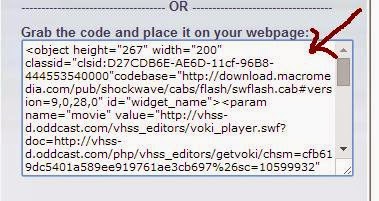- storytelling becomes shared experience (students are genuinely interested in the stories created by their peers and gladly respond and give feedback)
- Storybird tools help unleash creativity (looking at how diverse the students' stories may get, what pictures they choose to illustrate their stories delivers a powerful message that once given what to do and means to do it without restraining them on how they should do it students demonstrate outstanding results)
- presenting a story can be a special experience (I held my Storybird class in a different room where we had a projector to have everyone better see the stories and illustrations of one another. Having to read the story to their peers gave many students a chance to be proud of their creations and choose the best way to present them)
 |
| One of my students presenting her story The Cat That Believed |
In order to track the progress of your students, it is a good idea to create a class and ask students to join it. This is what I did too. In Storybird, you can comment on others' stories, which is a great way to give feedback. Initially, I was planning to ask students to leave comments in Storybird while their peers were presenting. Unfortunately, the Internet connection wasn't so good to allow this. Therefore, I asked them to write their comments on separate sheets of paper. Later, I took pictures of those and uploaded them in a social network they all use.
If I had to give advice on how to hold a Storybird class like mine, I'd offer the following tips:
- create a Storybird classroom to keep track of your students' progress and easily find them on the list during a class
- make sure there's a good Internet connection (it sounds too trivial but once it's not there the whole idea might fail)
- encourage students to ask questions and provide feedback for their peers
 |
| One of the papers with feedback |